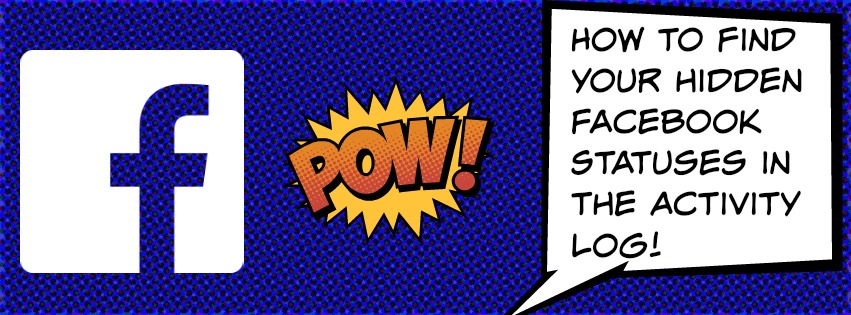
Every once and awhile it happens. You post a status update on a brand’s Facebook page that you manage, but then the client decides to remove that post. Instead of deleting, you hide it to preserve the engagement that once occurred, keeping it visible in the Activity Log instead of on the News Feed.
A month goes by, and the brand asks what the engagement was on that post you hid. You scroll through the news feed, but can’t find the post! You know it was hidden, and that you had previously had the option of “un-hiding” it, but you can’t seem to find it anymore.
How Do You Find a Hidden Facebook Status Update for a Brand Page?
A quick Google search shows that you should be able to click the down arrow in the top right corner to reveal the settings for the Activity Log. However, you’re taken to your PERSONAL Activity Log. You click the option to use Facebook as the brand page and click the down arrow again. This time, there is no Activity Log! You search the Facebook Forums again, but all signs (from three years ago in 2012) are pointing towards that the Activity Log should be there.
Sound familiar?
Same here, because it happened to me earlier this week. After getting frustrated with the Google search, I turned to Twitter. A few friends tried to help, but we just ended up down the same path. All signs were saying that the Activity Log should be there in the settings, yet I wasn’t able to access it via a brand page on Facebook.
Finding The Activity Log on Facebook
There are two ways to get to the Activity Log. The first is in the drop-down on the far right of the blue bar at the top of your Facebook feed:
The second is a button located on your Facebook cover photo:
They both take you to a page that looks like this:
When you try to find the Activity Log when using Facebook as a Brand Page, the option is missing:
Finding The Activity Log for a Facebook Brand Page
I took a long break before trying again. This time I noticed the URL of the Facebook Page when I clicked the Activity Log. The URL updated and added /allactivity to the end of my personal Facebook URL. Realizing this URL got me thinking! What if I add the same ending to my brand page?
VOILA!
Here’s my Activity Log for Noiselace:
That URL extension was exactly what I was looking for all along! This gave me access to EVERY thing that I’ve ever done on that Facebook Brand Page, including the hidden posts I had been looking for on this Facebook page.
Why is this information not plastered all over the internet?
How do you find the Activity Log for a Facebook Brand Page? Add /allactivity to the end of the URL!

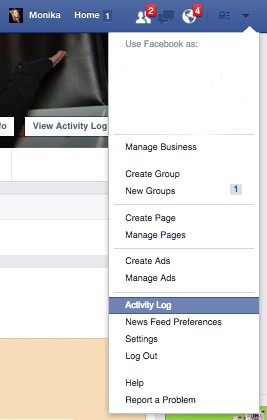

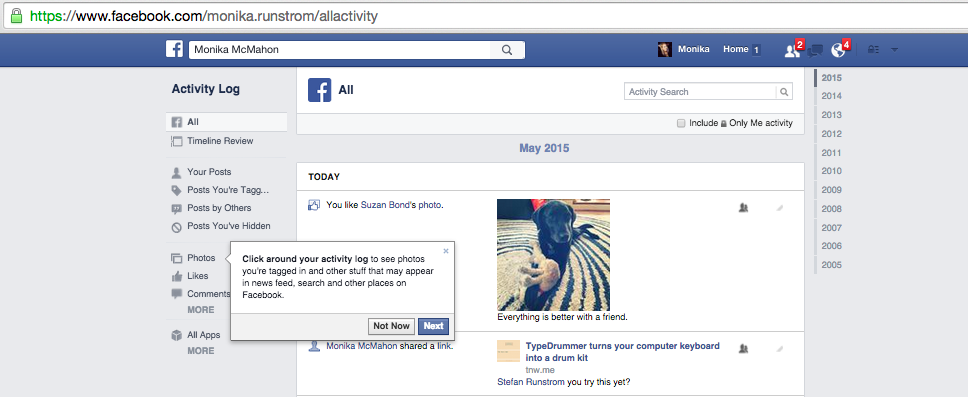




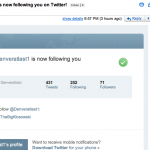




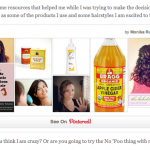



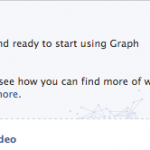











Leave a Reply