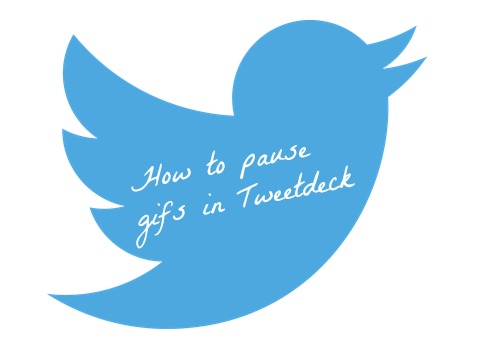
One of my bigger pet peeves or general annoyances are moving/flashing things. This can be anything from a strobe light or flickering light to moving ads on websites to autoplayed video to GIFs on social sites (specifically Twitter). Something about it makes me anxious and removes my ability to concentrate or think correctly (I might be weird).
I’ve been using Tweetdeck for years, and love the ability to create lists and columns to help me keep up with different groups of people. Recently (within the last year) Twitter allowed for GIFs to be added to Tweets. While this is all fun and games – IT’S BEEN ANNOYING ME EVER SINCE! I close Tweetdeck more often now because I can’t stand the constant motion of a GIF playing over and over and over and over and over again in a neverending loop.
That all changes today!
On Tweetdeck earlier today, I noticed this pleasant little grey ‘Pause’ button show up on a GIF.
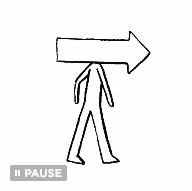
I immediately clicked it, and all was right with my world again.

Ahhhh. Now I don’t have to strategically scroll to remove the auto-played GIFs, but I can immediately Pause them and concentrate on the tweets and updates that I came looking for in the first place.









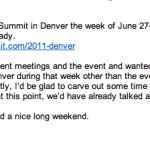

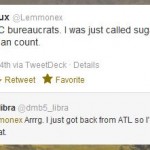












Leave a Reply