Are finally here!
Along with the new emails that Twitter started sending, they also rolled out analytics to all accounts just last week. Have you checked them out yet?
Go to Analytics.twitter.com and after you log in, be sure to click on the ‘Analytics’ tab at the top:
![]()
I wish they’d let you select which tab you’d rather see on the home page: advertising or analytics, but I get it, they are trying to get you to use their advertising functions, you know, to make some money and all.
Back to the analytics. You are then given the option to look at your ‘Timeline Activity’ or ‘Followers’. Since I have other apps that track followers for me, the first time I logged in, I clicked on Timeline Activity first.
At the top of the page you see a graph of your mentions, follows and unfollows broken down by day. When you mouseover each day you get the exact number of mentions, follows and unfollows on that day.
While the unfollows looks scary, I’ve noticed that many of mine are spam accounts that are being deleted and the longest line you see for my account is 7 unfollows in one day.
Below that graph is where I think they have some really interesting data. You can narrow your tweets by Best, Good and All. Under Best they aggregate the tweets that gained the most traction/engagement, whether that means clicks, retweets, favorites etc. I am sure it is some fancy, proprietary algorithm to determine which tweets show under each category.
The thing I think is interesting about these analytics, is that most avid users of Twitter should already have access to these numbers from third party companies. I personally use bit.ly for click tracking, and the app BirdBrain for followers and unfollowers, but there are many others out there that track similar data.
However, I do like that these numbers are all in one place, easy to read and you can quickly get a baseline for what your average numbers are for clicks, replies, retweets etc. They allow you to download some of this information to a CSV, making it nice and easy to sort and analyze what works as well. The thing I don’t like about the download? It only includes time, the tweet, favorite numbers, retweet numbers and number of replies. I went through and manually documented clicks and noted which tweets generated a higher reach than normal for some of my accounts (it honestly only took 10 minutes to go through ~350 tweets).
I am sure Twitter is still working on what information they report and hopefully they will be actively adding more features and numbers. I’d like the download to contain a bit more data, like clicks, who retweeted, who replied, and include their follower numbers to get a better understanding of reach.
Have you checked out Twitter Analytics yet? What do you think? What do you think it is missing?






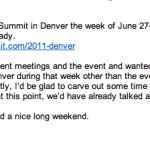




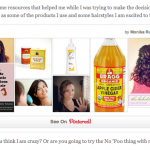














June 26, 2013
Awesome find, thank you Monica!