Pinterest just released a cool new feature and collaboration with Foursquare: Mapped Boards. They are pitching it as a great way to plan or pin pictures from a trip you took, but I immediately thought of music. The first board I created? Concert venues in Colorado.
Here’s how you go about creating a mapped board:
When I logged in last night I was prompted to create one with this banner:
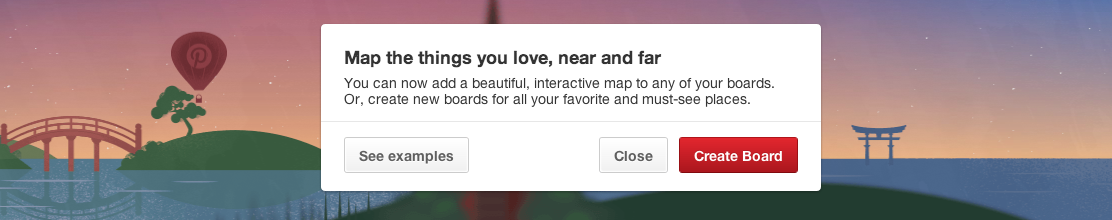
If you don’t get that, you can click ‘create board’ and you will be asked if you want to add a map to your board or edit an existing board to add the pins to a map:


Then you have to enter a place and city to search Foursquare’s database of places. After that you can select one of the images that have been added there, or upload your own image:
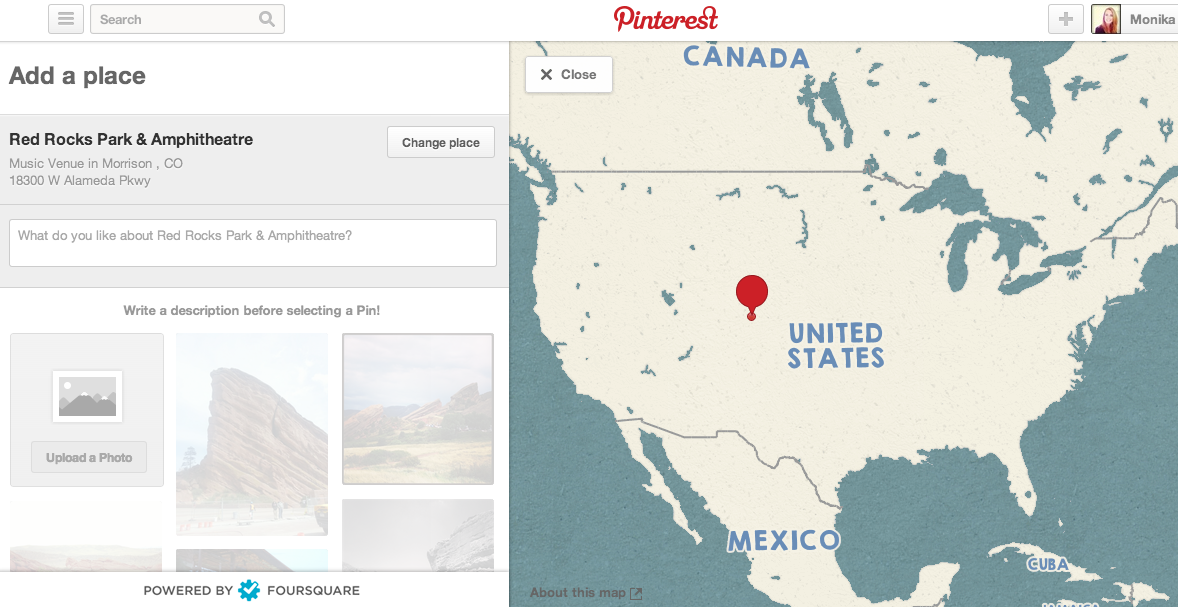
Some initial issues I noticed (that I am sure they are working on):
You can only add specific places, like coffee shop or venue, not cities.
This happens because there usually aren’t Foursquare checkins for cities, as people generally check in to a place, not city (not always). I could see how this could make it tough to create a board around an upcoming trip as I tried to create a board about Ireland, and then realized I had *NO* idea where to go or what to do and wasn’t able to add a pin to ‘Dublin’.
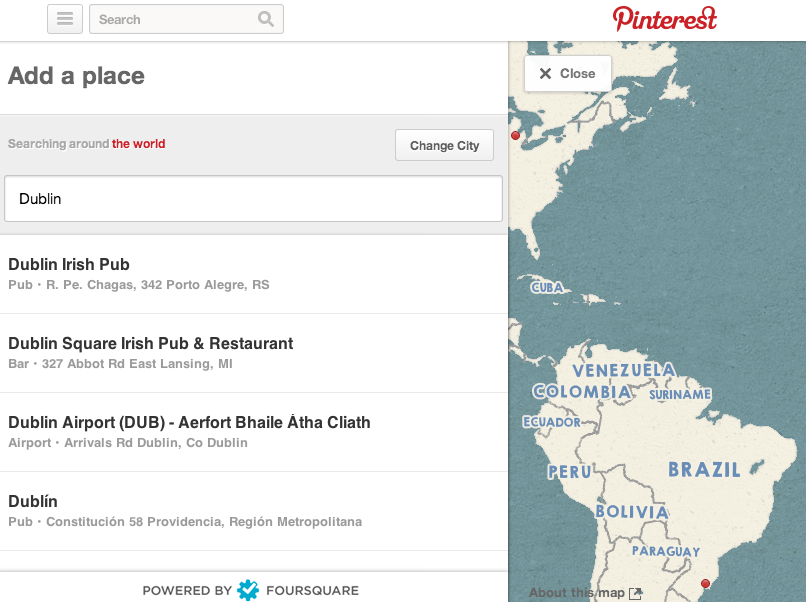
You can’t embed the map of the board.
When you go to create the embedded widget all you get is this, which is disappointing:
When searching for places, duplicates and events show up.
Foursquare knows that the venue duplication is an issue, and has many Superusers (myself included) who go in and merge or clean up listings, but there is still plenty to do. Also, looks like Pinterest pulls in events, which could be useful in some cases, but would hate to see people pinning to the wrong location/event:
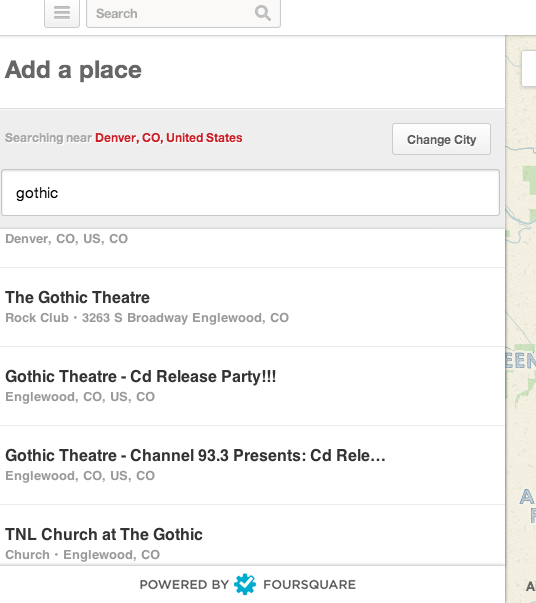
Going back to the music slant, I think this would be a great way for a band to showcase where they are going to be playing as they go on a tour. They could pin each venue in order of where they were traveling and show everyone how far they were traveling on each tour. They could also go back and archive old tours they done and show fans which venues they’ve already visited and played at.
I think this could be a great way for a person to repurpose your Instagram pictures that you post to Foursquare on a Pinterest page. Too much? Then just use it as they built it, a way to plan your next vacation!
I’m curious what Foursquare will be doing with all of this new data, searches, pins, images etc. They’ve been collecting more data from users over the last few months and sending push notifications to users of places they’d like so I’m sure this Pinterest integration will supply them with more information, but only time will tell.
Go check out my Concert Venues in Denver Pinterest board with map and see what you think!
What’s the first board you’re going to make with a map? Show it off in the comments below!

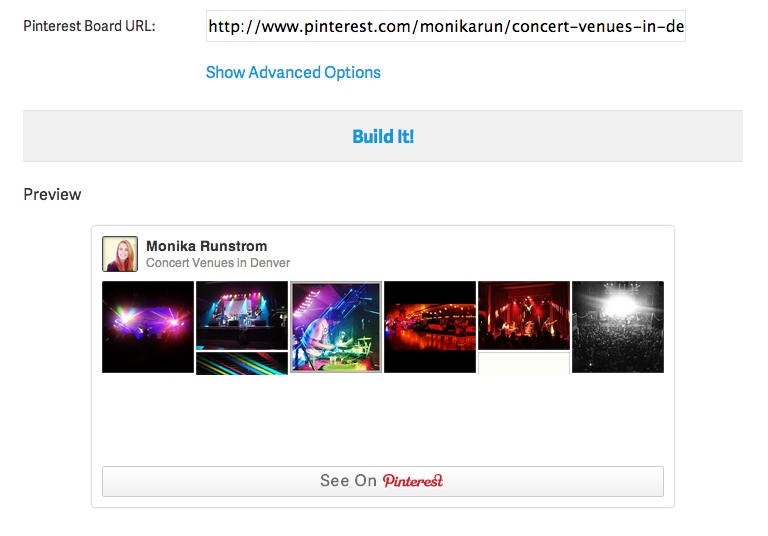
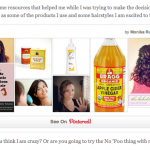
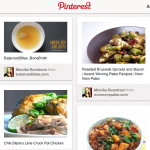





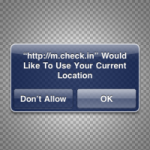
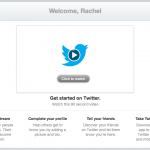


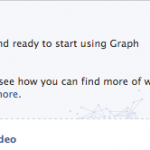











April 6, 2015
Thanks for doing this! I couldn’t figure out why I couldn’t get more accurate places on the map for my library’s Native Americans board (which we think should be very accurate). Now I know!