How many times have you taken a photo of a product on Instagram, added your own witty caption, tagged the brand and pushed the image to Twitter, only to find out that the @mention did not go through? How often do you check if the mention goes through or not?
This happens to me WAY too often.
Quite some time ago Instagram made a change that at first I thought was incredible, but now am realizing the full implications of this change. What was the change? Your caption, with @mentions and #hashtags, used to be pushed to Twitter exactly how you wrote it (within the 140 character restraints, minus the link, of course). The new change allowed you to @mention an Instagram name, but when you pushed to Twitter, it would tag their correct Twitter handle, making a magical transformation in the sending process. Confused?
Let’s say my Instagram handle was still @Sativabella, but my Twitter handle was @MonikaRun. If you tagged me on Instagram with the following
“Look at @Sativabella‘s brand new office!”
it would push to Twitter as
“Look at @MonikaRun‘s brand new office!”
Cool, right? Well, kind of, it’s been a trade-off. This is great for people who snagged an Instagram name that wasn’t the same as their Twitter handle, but that’s about it.
In order for this magical transformation to take place, Instagram created the rule that each Instagram user must properly link their Twitter account to their Instagram account. If I didn’t make that link, and you tagged me on Instagram,
“Look at @Sativabella‘s brand new office!”
when you push that photo to Twitter, it will show up as
“Look at Sativabella’s brand new office!”
Isn’t that shitty?
For everyone out there, but especially brands/busninesses, I recommend you do two things:
1) Snag your handle on Instagram immediately
2) Link your Instagram account to your Twitter account
Even if you do not plan on using Instagram to post photos, this will allow others to take a photo, @mention you in it and have it link if/when they publish on Twitter.
So how do you link them? It’s super easy! Follow these 5 steps:
1) Go to your Instagram Profile on your phone

2) Click on Settings

3) Click on Share Settings
4) Select Twitter.
On iPhone: select Twitter account to link to (these are the accounts set up for Twitter under phone settings).
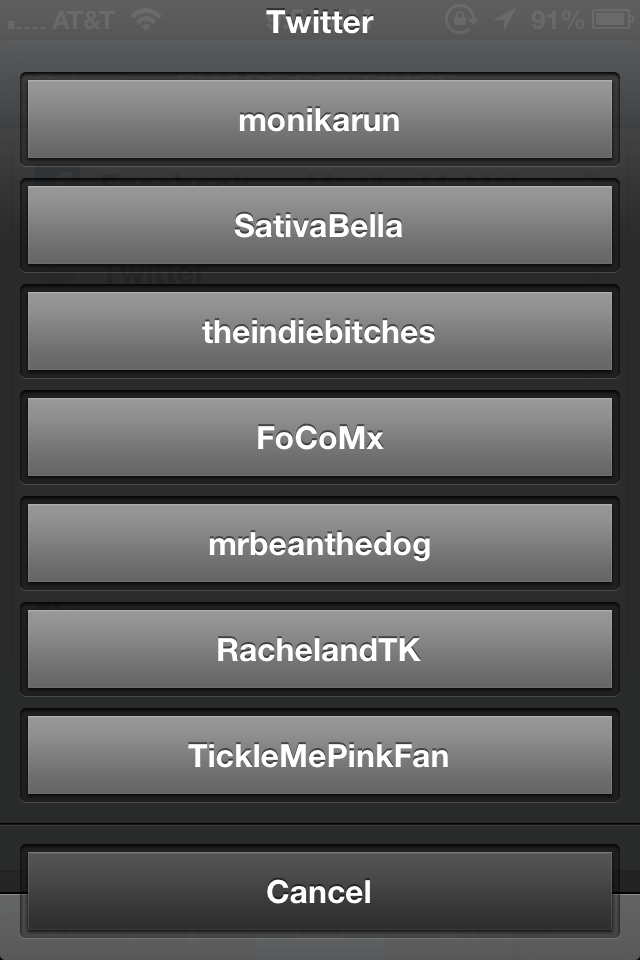
On Android: type your Username and Password of Twitter account.

5) That’s it! You’re properly linked!
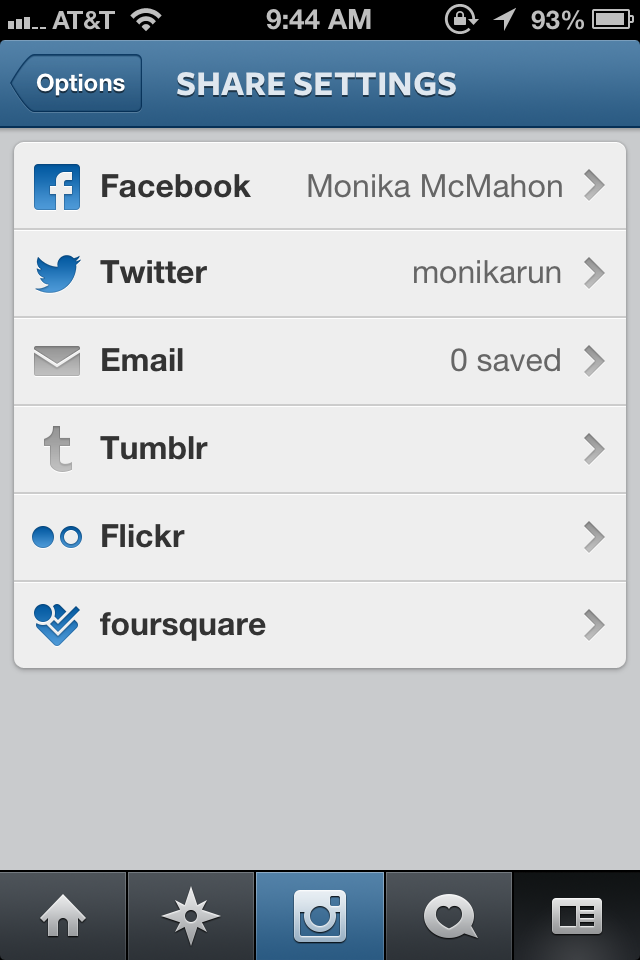
So what do you do if you are tagging a brand/band/friend/family on Instagram and you don’t know if they have their accounts linked? Generally, after I Instagram a photo, I will open Twitter and check to ensure the link was made. If not, I will copy the tweet, delete it, repost it using the correct @mention. Yes, it is obnoxious, but until more people are aware of this issue, it is a work around that works for me.
This brings me to another great point to anyone running a Twitter account for a brand/business. Do you have searches set up to notify you of mentions? I’m not talking @mentions – those are easy, but what about your name without the @? Or written out? You should consider adding those in Hootsuite or Tweetdeck to get a better idea of how many people are talking about you.
I recently noticed that @BulletProofExec did this. If you follow me, you know I’m of the Paleo lifestyle (No ‘Poo and all), but beyond that, I am a believer and lover of Bulletproof Coffee (coffee that isn’t moldy, and is delicious when mixed with butter and MCT oil). Google it, because that’s for a whole other blog series. Anyways, I tweeted an Instagram pic of his new MCT oil, commenting on how great it worked. This was a rare time when I didn’t check on Twitter to see if he had his Instagram and Twitter accounts linked correctly.
Apparently he didn’t. However, days later, Dave Asprey RT’d me. Despite the fact that his accounts weren’t linked, Dave is still actively searching his business name on Twitter and is able to locate and RT anything directed towards him. While I would recommend he fix this link between Instagram and Twitter, I do appreciate that he is following his company twitter handle so closely!
So you have your accounts linked together already and you’re thinking this tutorial doesn’t apply to you. Am I right? You still might not be in the clear. What if your company changes business names?
Another issue I’ve noticed is business Instagram accounts that are linked to personal Twitter accounts. Do multiple people have access to your Instagram account? When they set it up to link to Twitter from their iPhones, there is sometimes a glitch and they link to their personal account. When you give access to these accounts, make sure everyone knows how to use it!
Whenever you link your social accounts, it is a good idea to ‘audit’ them every few months to ensure you understand how they work.















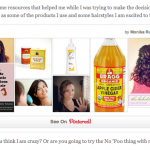













October 4, 2013
Thank you for the explanation! This was happening to me with a particular client, and I couldn’t figure out why!
December 17, 2013
I suffered from the glitch you mentioned at the end! My personal instagrams posted to my business twitter and my business instagrams posted to my personal twitter, even though my share settings were correct. Any idea how to fix it?
December 17, 2013
Dylan, my suggestion to you would be to remove Twitter from both Instagram accounts, close the app completely, re-open and re-add to see if that works. Unfortunately Instagram doesn’t make it easy!