Surprisingly there seem to be many people out there that did not know that you could have Twitter send you a text (sms) message to your phone when specific people Twitter. I have had this feature turned on for quite some time and I love it. I also have unlimited text messaging on my iPhone so I do not have to worry about going over my limit.
To start you need to add your phone number to your Twitter account. After you are logged in on the web go to the Settings tab, then click on Mobile. After you have added your phone number, you can then choose what information you want Twitter to send to your phone:
The options are pretty simple:
- Direct Messages – you will receive all Direct Messages as a text to your phone.
- Off – you will not receive any text messages to your phone.
- On – you will receive messages from the people you have turned on (see below) as well as Direct Messages.
To turn on specific people you have to go to their specific Twitter page, StefanRun is Twitter.com/StefanRun.
You can see that not only am I following StefanRun, but I have also turned on SMS for his tweets (the green circle with a phone in it). The second green circle is for ReTweets, and just means that when he ReTweets a person, I will see that tweet in my stream. Here is an example of how Twitter looks as SMS:
That is it! It is that easy to turn on text messages for Twitter.
Once you have linked your cell phone to your Twitter account you can also send text messages to Twitter (40404) and they will show up in your stream, just like that!
Hopefully that will help out the people that have been asking me about how to do this!


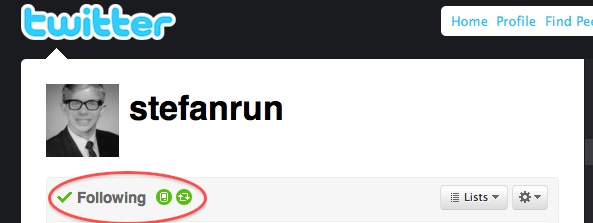
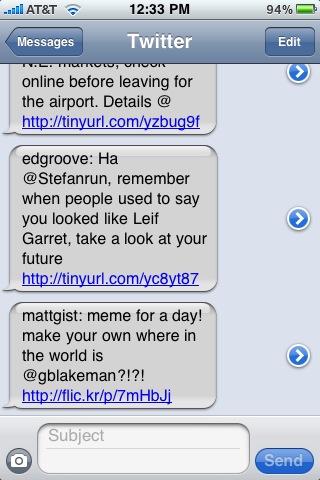


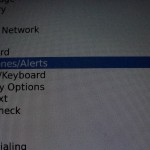
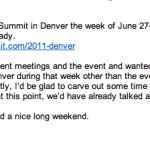


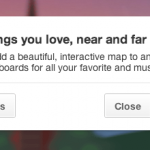
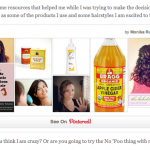
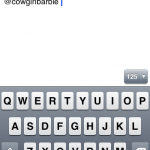















0 Comments