I recently traded in my 6 month old Palm Pre for the new Blackberry Tour. The Pre just did not stand up to my standards of a smart phone and became too slow for me to use for anything (I came to loathe that phone so quickly). Before the Pre I had the older World Blackberry 8830, so I knew that I could count on it to do what I needed (email, texts, aim, gchat, twitter and phone calls) without slowing the whole phone down.
It took me a few weeks to get all of the alerts back to what they were on my old Blackberry because everything has its own tone (work email, personal email, text messages, aim messages, gchats etc). I finally had it all back to normal, but there was one tone that sounded sporadically that I could not figure out what it was. Turns out I had somehow turned on a custom alert for all incoming emails from my boyfriend. It grew to be very useful, as I would always know which emails were from him versus the other 100 emails I receive on a given day.
I mentioned this in conversation last week, and was asked how I was able to do this, and it took me almost 45 minutes to find the setting for a custom alert by person.
The setting is not located under Power & Settings -> Options -> Ring Tones/Alerts (which is what I assumed):
but rather it is under Sounds:
Scroll down to the bottom where you can set your custom profiles, and you will see Set Contact Alerts:
You then choose a contact and can choose a ring tone, volume, etc:
I am like one of Pavlov’s dogs when it comes to my Blackberry’s ring tones. My Blackberry will signal with a tone and I will immediately check Facebook on my computer, or go to my work Gchat all because I heard that sound.

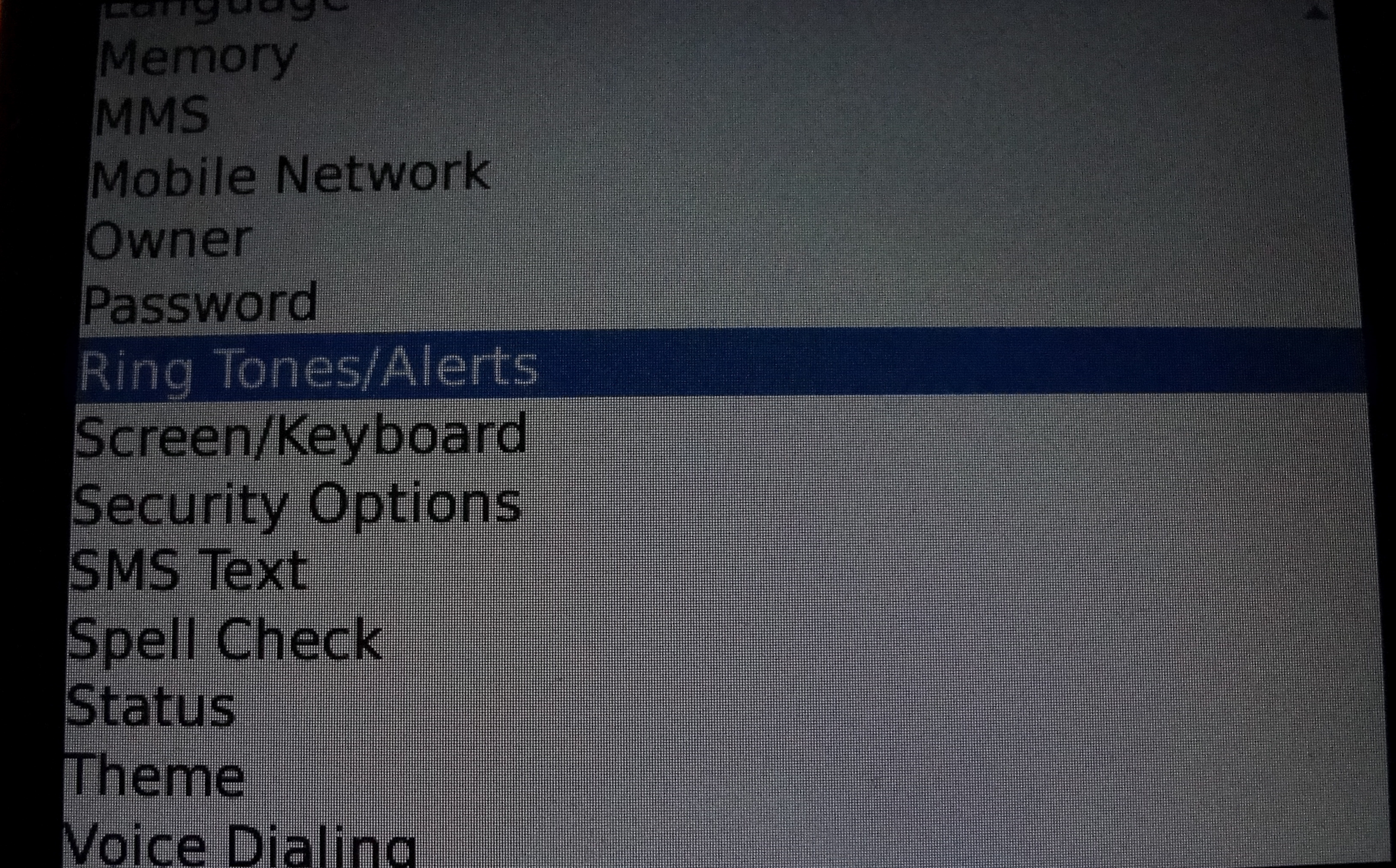


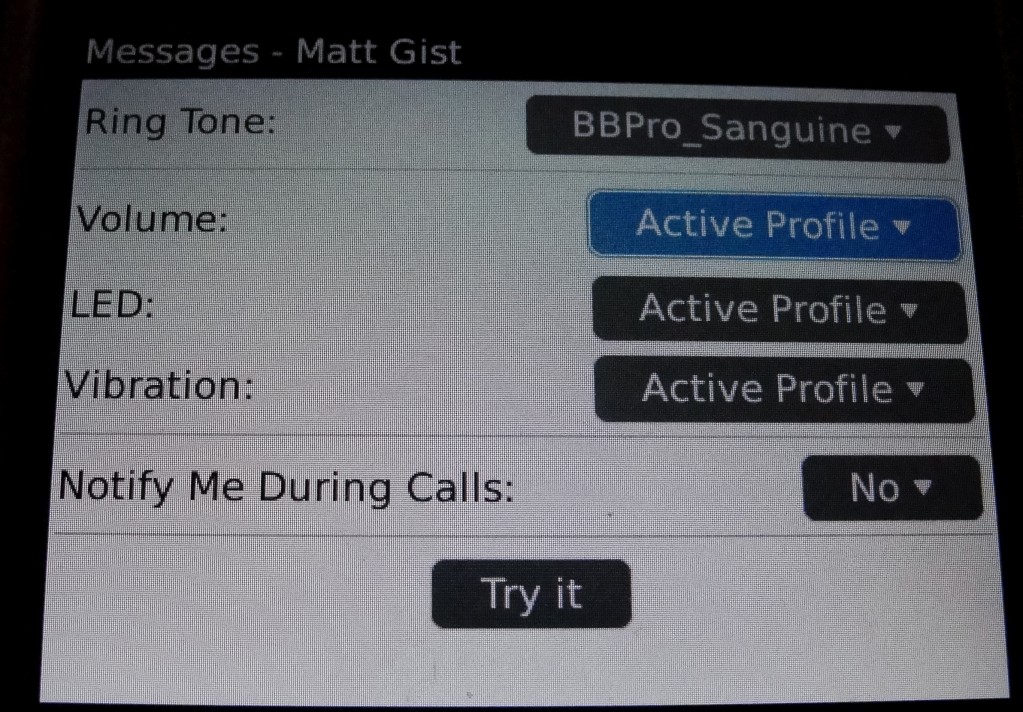
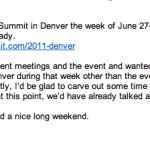


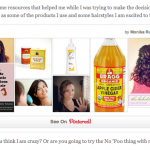






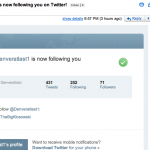












Leave a Reply